Effortless QuickBooks Setup and Integration
Seamless Setup, Powerful Integrations
Simplify your business processes with our QuickBooks Setup and Integration services. From seamless installations to tailored integrations, we ensure your system is optimized for success.
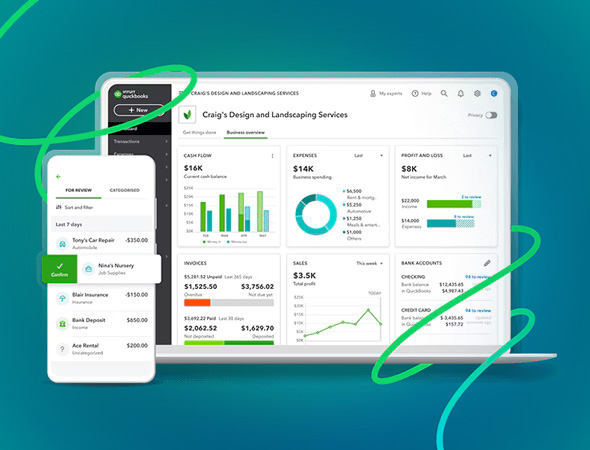

Optimize Your Business Setup
QuickBooks Setup is a process that helps you implement QuickBooks accounting software for your business.
Ensure your financial operations are set up for success with our expert QuickBooks Setup and Integration services. Our team specializes in tailoring QuickBooks to fit your business needs and streamlining processes like invoicing, payroll, and reporting. We connect essential third-party tools like CRMs, eCommerce platforms, and inventory systems to create a seamless, efficient workflow. Let us help you get QuickBooks up and running correctly so you can focus on growing your business.
Set up QuickBooks the right way! Our expert team specializes in QuickBooks Setup and Integration to streamline your financial operations and connect essential third-party tools.
Why is QuickBooks Setup Important?
QuickBooks setup is not just about installing and configuring the system to align with your business needs. Setting up QuickBooks properly ensures sound financial management and streamlined business operations. A proper setup lays the foundation for efficiently tracking income, expenses, and taxes while improving workflow by integrating it with core systems like payroll, inventory, and e-commerce. Additionally, a well-configured QuickBooks system reduces errors, saves time, and provides reliable insights to support informed decision-making and business growth.
Take a look at the list of reasons for the importance of QuickBooks Setup
- Accurate Financial Tracking: Proper setup ensures precise recording of income, expenses, and transactions, preventing costly errors.
- Customized to Business Needs: Tailored configuration aligns QuickBooks with your specific industry requirements and workflows.
- Streamlined Operations: Enables smooth integration with essential tools like CRMs, inventory systems, and eCommerce platforms.
- Compliance and Tax Preparation: Ensures tax codes and categories are set up correctly, simplifying compliance and filings.
- Time and Cost Savings: Reduces manual work and errors, improving efficiency and cutting administrative costs.
- Reliable Insights for Growth: Provides accurate financial data and reports to support informed decision-making and strategic planning.
- Scalability: A proper setup allows your QuickBooks system to grow alongside your business without disruptions.
- Ease of Use: A correctly configured system simplifies day-to-day operations for you and your team, enhancing productivity.
Benefits of Our QuickBooks Setup Services
At Minding My Books, we specialize in providing QuickBooks setup services designed to optimize your financial management. Our approach focuses on tailoring the software to your unique business needs, ensuring accuracy in data migration, and preparing your system for sustainable growth.
Key Features of Our Setting up Services
1. Tailored Configuration
We understand that no two businesses are the same, which is why we customize QuickBooks to align perfectly with your operations.
- Customized Workflows: We configure features like invoicing, expense tracking, and reporting to fit your specific processes and industry requirements.
- Chart of Accounts Setup: We design a chart of accounts that reflects your business structure, enabling precise financial tracking.
- Tool Integration: Whether it's payroll, inventory, or a CRM, we ensure seamless integration with tools you already use, improving overall efficiency.
This tailored setup streamlines your financial tasks and ensures the system works exactly as your business needs.
2. Error-Free Data Migration
Transferring historical financial data into QuickBooks can be complex, but we make it effortless and precise.
- Data Accuracy: We carefully map and migrate data, including transactions, account balances, and customer/vendor records, without errors.
- Preserving History: Your past financial records remain intact and accessible, giving you a complete and reliable financial picture.
- Avoiding Downtime: Our streamlined migration process ensures minimal disruption to your operations.
By ensuring error-free data migration, we lay a solid foundation for your future accounting needs.
3. Scalable Setup
Your business is constantly evolving, and your QuickBooks system should be ready to grow with it.
- Future-Ready Design: We configure QuickBooks to accommodate increasing transaction volumes, new users, and additional business locations.
- Expandable Integrations: Whether you plan to add eCommerce platforms, advanced reporting tools, or other software, we prepare your system for seamless integration.
- Adaptability: As your business grows, your QuickBooks setup will remain efficient, eliminating the need for costly reconfigurations.
With a scalable setup, we ensure your financial systems are robust enough to support your growth ambitions.
QuickBooks Setup Step-by-Step Guide
Setting up QuickBooks involves a structured process to ensure your business's accounting software is tailored to your needs. Following a step-by-step guide ensures accuracy, efficiency, and a streamlined setup, preparing your business for seamless operations and future growth. Here is a step-by-step guide to setting up QuickBooks for your business
Choose the Right QuickBooks Version
- Evaluate your business needs (Enterprise Suite, QuickBooks Enterprise, QuickBooks Online).
- Consider factors like Edition (Gold, Diamond, Pro, Premier), company size, number of users, and required features.
Create a QuickBooks Account
- Sign up or log in at QuickBooks.com
- Choose a subscription plan if using QuickBooks Online.
Set Up Your Company File
- Input essential business details, such as company name, address, and EIN/SSN.
- Define your fiscal year and accounting method (cash or accrual).
Customize Chart of Accounts
- Tailor categories for assets, liabilities, income, and expenses to fit your business.
- Use templates available in QuickBooks or create new accounts as needed.
Set Up Customers, Vendors, and Products
- Enter customer and vendor information, including contact details and payment terms.
- List your products and services, along with their prices and tax rates.
Link Bank Accounts and Credit Cards
- Connect your business bank accounts for real-time transaction updates.
- Enable automatic downloads for transactions.
Set Up Payroll (If Applicable)
- Choose payroll services within QuickBooks or integrate third-party payroll tools.
- Enter employee details, pay rates, and tax information.
Configure Tax Settings
- Set up sales tax based on your state requirements.
- Link tax agencies and define tax rates for applicable products or services.
Add Users and Assign Roles
- Add team members with varying levels of access (e.g., admin, payroll manager).
- Limit access based on job responsibilities.
Run Initial Reports
- Generate reports like Profit & Loss and Balance Sheet to confirm data accuracy.
- Reconcile accounts with bank statements.
Customize Invoices and Forms
- Design invoices, estimates, and receipts with your logo and company details.
- Choose templates that align with your branding.
Enable Integrations
- Connect third-party tools like CRM, inventory management, or payment processing apps.
- Explore QuickBooks App Marketplace for more options.
Back-Up Your Data
- Regularly save data to cloud storage or external drives to prevent data loss.
- Automate backups if available.
Train Your Team
- Provide hands-on training for employees using QuickBooks.
- Use Intuit’s training resources or QuickBooks ProAdvisors.
Monitor and Update Regularly
- Review transactions and reports periodically.
- Keep QuickBooks software updated for new features and security patches.
QuickBooks Integration Services
QuickBooks Integration Services are designed to connect QuickBooks with other third-party software applications and business tools, creating a seamless, unified system for managing your business’s financial and operational processes. Whether you’re looking to automate accounting workflows, sync data from multiple platforms, or gain more control over your financial data, QuickBooks integration provides a comprehensive solution that enhances efficiency and accuracy.
Key Integrations We Offer
CRM Systems for customer management
Customer Relationship Management (CRM) systems are essential tools for businesses to effectively manage customer interactions and relationships. By centralizing customer data and automating key processes, CRMs enhance sales, marketing, and customer service efforts.
eCommerce platforms for real-time sales tracking
eCommerce platforms integrated with QuickBooks enable real-time sales tracking by syncing orders, payments, and inventory seamlessly. This ensures up-to-date financial data, streamlined operations, and improved order management, allowing businesses to maintain efficiency and meet customer demands effectively.
Advanced reporting tools for actionable insights
Advanced reporting tools for QuickBooks deliver actionable insights by customizing and automating financial reports. These tools help businesses track cash flow, profitability, and key performance indicators, empowering informed decision-making and strategic growth planning.
Why Choose Us for QuickBooks Setup and Integration?
- Certified QuickBooks Solution Providers
- Proven expertise in data migration and integrations
- Customized solutions tailored to your industry needs Like Contractors, Manufacturing, Nonprofit, Professional Services, Retail, Wholesale
- Long-term support for continued success
Ready to transform your business processes? Contact us today to discuss your QuickBooks Setup and Integration needs.

